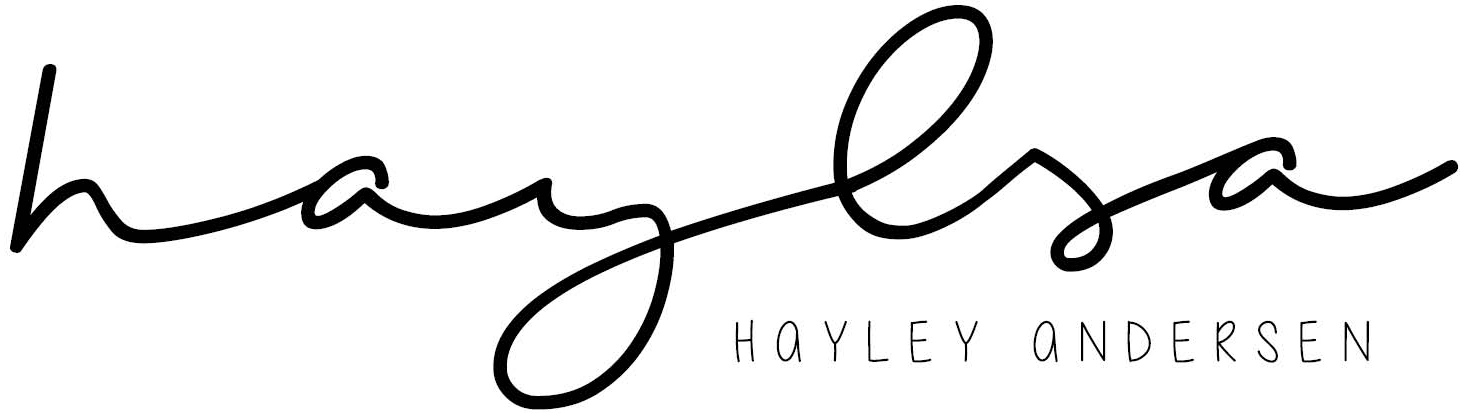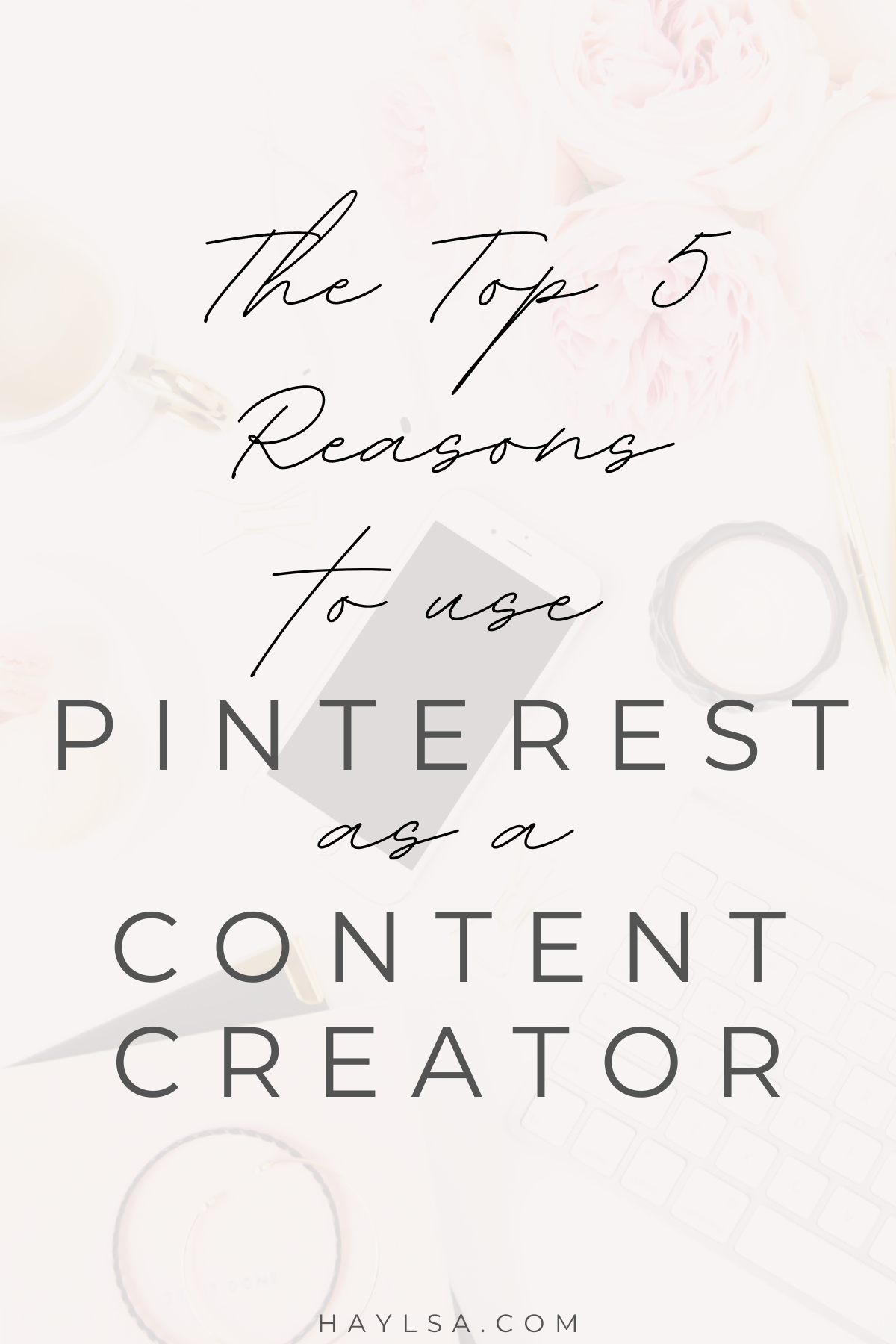The Top 5 Reasons to Use Pinterest as a Content Creator
As a content creator, I am always looking for ways to grow my platforms. With Instagram, YouTube, TikTok, and our blog, I have lots of platforms already. Why did I want to add Pinterest? Can Pinterest help grow your business as an influencer or content creator?
The short answer is yes. Pinterest is a major traffic driver for a variety of platforms. Because it is a search engine, people can find your content months or even years after you’ve pinned it on Pinterest. I am sharing the top 5 reasons to use Pinterest as a content creator here. If you aren’t following me on Pinterest yet, check me out here!
***This post may contain affiliate links. Purchasing through these links earns us a small commission at no extra charge to you.
#1: Grow Your Blog Traffic
Pinterest along with Google are two top drivers of traffic to blogs and websites. While Google SEO takes time (you should still take time to learn it if you are trying to grow your blog traffic), Pinterest often gets you a faster return on your time investment.
But first, why should you even want to grow your blog traffic? Blogs are not dead. In fact, blogs are a great way to grow your brand and to earn passive income as well as get bigger brand deals.
Most bloggers use ads and affiliate links in their blog posts to earn passive income. Ads earn income anytime someone scrolls past them or clicks on them. Affiliate links earn income each time someone clicks on them and makes a purchase. For example, we use Booking.com affiliates in our posts, so when you book through this link or the links in our post, we earn a small commission from your hotel stay.
Blogs can also help you create bigger packages for brand deals. While social media posts are gone within a few days, blog posts continue ranking and bringing in traffic for years. Sometimes brands see the value in this long term traffic. The more traffic you have on your blog, the more brands will pay to get their product or destination or name in front of that audience.
Whenever you post a blog post, make sure to use Pinterest to drive traffic to that post. Create a pin for each image using a free program like Canva (optimal size is 600px by 900px). Add pin descriptions to your images and pin and add a Pin It button to your site. Add social sharing buttons to your site as well (Grow by Mediavine and Tasty Pins are two great options for WordPress blogs with Pinterest).
Readers may end up pinning your images or pin to Pinterest, putting your content out there for you and showing Pinterest they found your content valuable. You should also pin your images and the pins you make to boards that are relevant to the topic/content/image each time you publish a post. Tailwind is a great option for scheduling your pins at optimal times.
#2: Grow Your Social Media Channels
Pinterest is also great for growing your social media channels, especially Instagram and TikTok. If you are on Pinterest, make sure to go into your settings and claim your website, Instagram, and YouTube if you have them. This helps Pinterest know that these domains and accounts belong to you.
Once you’ve claimed Instagram, set up a board for your Instagram feed. Then you can use the Pinterest Chrome extension to pin from your Instagram or you can use Tailwind to schedule it. You can also connect your Instagram to your Tailwind account to automatically pull in your Instagram posts which makes it easier to schedule them.
Pinterest is also big on video content, so share your TikTok videos as well. You can upload them to Pinterest or to Tailwind and add the link back to your TikTok account. Make sure to add a description as well. Then pin it or schedule it for the future. There is a delay in the video pin going out as Pinterest checks them to make sure they follow community guidelines.
While your Instagram posts and TikTok videos may not last long on those platforms, Pinterest pins have a much longer life, so they can continue bringing in clicks, views, and new followers for months. We get a few hundred clicks just to our Instagram from Pinterest each month with minimal sharing and minimal effort, so don’t miss out on those potential followers finding you through Pinterest.
#3: Grow Your YouTube
If you have a YouTube channel, use Pinterest to help find new viewers and subscribers. YouTube takes a little more effort for promotion on Pinterest than other platforms like Instagram and TikTok. It is actually more like a blog since you need to create pin graphics for your videos.
Use a free program like Canva and create graphics with text overlays that are 600px by 900px. Use the text to give the title of the video or to share what the video is about. You can also share related images without text overlay on Pinterest that link back to your YouTube, especially if you don’t have a blog.
If you have a YouTube and blog and embed your videos in the blog post, creating pins for the blog post will also send people to your YouTube. As your blog traffic goes and people click into that blog post, they will find your YouTube video and can click through from there to follow you. Even if you have both, you can still create pins for both the blog post and the YouTube video since some people like reading more and others like watching videos more.
#4: Sell Your Products & Grow Your Email List
If you are a content creator with products to sell, you definitely need to be on Pinterest. Pinterest has all kinds of shop features, and they are improving their product features regularly.
You can create pins for your products or you can just pin images of your products that link back to the product. If you create pins for the product, put some text on it to really sell the product or use multiple images to show different options.
Just make sure you don’t put prices on your pins for Pinterest since those pins last forever (also a reason not to use Pinterest to promote a sale with organic pins). Instead, Pinterest will pull the price and put it on the pin automatically if it recognizes it as a product being sold on your site. If you use Shopify, you can claim your Shopify account on Pinterest to help Pinterest pull the prices easier.
If you have a free product you offer as an opt-in for your email list (like our FREE preset!), Pinterest can also drive subscriptions. Create pins that advertise your free product or free download that link to your sign up page. You can see an example of one of our free preset pins here.
#5: Work With Brands on Pinterest
A final reason for content creators to use Pinterest is that you can use Pinterest when working with brands. If you have a Pinterest account, include your monthly viewers in your media kit. Use Pinterest as a way to add value to a package you offer a brand or as a way to charge more for the collaboration.
For example, if you are writing a sponsored blog post, throw in that you will also be pinning the blog post to Pinterest where you have X monthly viewers. This is something you would do anyway, but it shows the brand that you are going to give them something a little extra that you don’t have to do.
You can also offer to pin for a brand. For example, create pins that you pin to your account that lead directly to the brand’s page. Create a board for that brand and offer a certain number of pins created to go to that board or to pin a certain number of product images to that board. If you understand Pinterest ads, brands may want to pay you to create an ad that is targeted as your audience instead of just running ads through their own profile.
Not all brands will see the value of Pinterest, but it is a nice option to have to offer brands as part of the package or as an add-on to a package. The more you have to offer a brand in terms of value, the more likely they are to want to work with you.
How to Get Started
If you are looking to get started on Pinterest, it can be overwhelming. Where do you start? What do you need to do once you create an account? What are your next steps to grow your account? You’ll want to sign up below to get our free guide for content creators and influencers to get started on Pinterest (including tips for creating content for Pinterest).
If you don’t have time to learn Pinterest yourself or just don’t care to learn it, you can always outsource it. There are plenty of virtual assistants and agencies out there who offer help with Pinterest management.
I am personally working with Pinnovation Media to keep our Pinterest running without having to spend time growing another platform. Pinnovation Media offers coaching, management and pin creation for bloggers and businesses looking to grow on Pinterest.